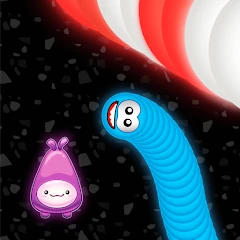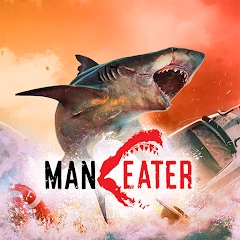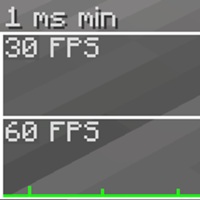
Entity Culling Mod 1.21.8
February 6, 2026
Information of Entity Culling Mod
|
Name |
Entity Culling Mod |
|---|---|
|
Google Play Link |
|
|
Developer |
Entity Culling Mod |
|
Category |
Action |
| Last version | 1.21.8 |
|
Updated |
|
|
Compatible with |
Android 6.0+ |

- 1How Can Entity Culling Mod Ignite Your Minecraft Adventure?
- 2Can Entity Culling Mod Conquer Lag in Minecraft’s Busiest Realms?
- 3How Do You Forge Entity Culling Mod into Your Minecraft Setup?
- 4How Can Entity Culling Mod Amplify Your Mod Collection?
- 5Why Is Entity Culling Mod a Community Favorite?
- 6What’s the Future of Entity Culling Mod’s Performance Reign?
- 7Why Should You Start Your Entity Culling Journey Today?
Minecraft’s endless creativity can sometimes come with a performance cost, especially in bustling servers or mod-heavy worlds. Enter the Entity Culling Mod, a game-changing client-side mod that slashes lag and boosts FPS by skipping the rendering of hidden entities and blocks. With over 33 million downloads on Modrinth, this mod is a must-have for players seeking a smoother, faster Minecraft experience. Available on our platform, Gamemodfree, Entity Culling Mod supports Minecraft versions 1.7.10 to 1.21.5, making it accessible for all players.
How Can Entity Culling Mod Ignite Your Minecraft Adventure?
Why Does Minecraft Lag in Busy Worlds?
In vanilla Minecraft, your game renders every entity—mobs, dropped items, players—and block, even those obscured by walls or outside your field of view. This overzealous rendering taxes your CPU, especially in crowded server lobbies or modded setups with intricate machinery. For example, a server hub with 50 players and their pets can drop your FPS to a crawl, turning exploration into a frustrating slideshow. The Entity Culling Mod addresses this by intelligently skipping non-visible objects, freeing up resources to keep your game running smoothly.

What Makes Entity Culling Mod a Performance Rocket?
The Entity Culling Mod uses asynchronous path-tracing, a clever technique that leverages multiple CPU cores to determine which entities and blocks are visible from your camera. By skipping the rendering of hidden objects—like zombies behind walls or items in distant chunks—it significantly reduces CPU load. Community tests show FPS boosts of up to 50% in entity-heavy environments, making it a go-to solution for lag-free gameplay. Download it from Gamemodfree to experience this performance rocket in action!
Who Can Benefit from This FPS-Boosting Gem?
Whether you’re a casual player exploring vanilla servers, a modpack enthusiast diving into RLCraft, or a server admin managing a bustling hub, the Entity Culling Mod is your ticket to seamless gameplay. It’s especially valuable for modded players dealing with complex setups, like bases with automated farms or custom mobs. If you’ve ever cursed at lag spikes during a raid or server event, this mod is designed for you, delivering high FPS across devices, from budget PCs to high-end rigs.
Can Entity Culling Mod Conquer Lag in Minecraft’s Busiest Realms?
How Does It Smooth Out Crowded Server Hubs?
Server lobbies packed with players, pets, and dropped items are notorious for tanking FPS. Imagine joining a server with 100 players, each with animated armor stands or particle-heavy cosmetics—your game can grind to a halt. The Entity Culling Mod tackles this by culling non-visible entities, ensuring only what you see is rendered. This results in fluid movement and responsive gameplay, even in the busiest hubs. Download it from Gamemodfree to dominate lag in any server!
Can It Tame the Chaos of Modded Worlds?
Modpacks like All the Mods, Create, or RLCraft add incredible depth but pile on entities—think automated machines, custom mobs, or sprawling decorative builds. These can overwhelm your system, causing FPS drops. The Entity Culling Mod shines here, skipping rendering of hidden blocks and entities (e.g., pipes behind walls or mobs in unloaded chunks). Players report doubling FPS in bases with 200+ entities, making modded adventures buttery-smooth.
Does It Outpace Sodium’s Performance Boost?
Sodium is a popular optimization mod, but its chunk-based culling is less aggressive than Entity Culling’s approach. While Sodium reduces rendering for distant chunks, the Entity Culling Mod uses async path-tracing to skip individual entities and blocks, even within visible chunks. Tests on Modrinth show Entity Culling delivering superior FPS gains in entity-dense areas, like mob farms or server spawns. For maximum performance, pair it with Sodium via Gamemodfree for a winning combo.
H2: What Powers Entity Culling Mod’s Speed Engine?
How Does Async Path-Tracing Fuel FPS Gains?
The Entity Culling Mod employs asynchronous path-tracing, a high-tech process that calculates visibility from your camera to entities and blocks. By running these calculations across multiple CPU cores, it quickly identifies hidden objects—like creepers behind walls or items in covered chests—and skips rendering them. This slashes CPU usage, boosting FPS without affecting gameplay visuals. It’s like giving your PC a turbo boost, optimized for Minecraft’s demanding worlds.
Why Is Its Client-Side Design a Game-Changer?
Unlike server-side mods, the Entity Culling Mod is client-only, meaning it works entirely on your device. It doesn’t alter gameplay mechanics like mob spawning, movement, or item drops, ensuring a pure Minecraft experience. Whether you’re on a public server or single-player world, the mod delivers performance gains without requiring server support. This simplicity makes it a plug-and-play solution for any player, downloadable from Gamemodfree.
Can You Customize This Performance Powerhouse?
The mod defaults to a 128x128x128 block culling radius, ideal for most setups, but offers customization options. For example, you can whitelist specific entities (e.g., for debugging or mod compatibility) or adjust culling settings to balance performance and visuals. This flexibility lets you tailor the Entity Culling Mod to your playstyle, whether you’re optimizing a low-end laptop or a high-end PC. Experiment with settings to craft your perfect performance brew!
How Do You Forge Entity Culling Mod into Your Minecraft Setup?
Where Can You Download Entity Culling Mod from a Trusted Source?
To get started, download the Entity Culling Mod from Gamemodfree, a reliable platform offering mods for Minecraft versions 1.7.10 to 1.21.5. Visit our mod library, search for “Entity Culling Mod,” and select the file matching your Minecraft version and modloader (Fabric, Forge, or NeoForge). Gamemodfree ensures fast, easy access to the latest mod versions, so you can boost your FPS without delay. Always choose trusted sources like Gamemodfree to ensure compatibility and quality.

How Do You Install Entity Culling Mod for Maximum FPS?
Installing the Entity Culling Mod is straightforward, even for modding newbies. Follow this detailed guide to set it up in minutes:
- Choose Your Modloader:
Determine your Minecraft version and preferred modloader. The Entity Culling Mod supports:- Fabric: Requires Fabric API (download from Gamemodfree or the official Fabric site).
- Forge/NeoForge: Compatible with standard Forge or NeoForge installations for your version.
- Quilt: Works with Quilt, an emerging modloader for modern versions.
- Download the Mod:
Navigate to Gamemodfree’s mod library and locate “Entity Culling Mod.” Select the .jar file for your Minecraft version (e.g., 1.21.5 for Fabric). Ensure the file matches your modloader to avoid compatibility issues. - Prepare Your Minecraft Directory:
- Find your .minecraft folder:
- Windows: Press Win + R, type %appdata%\.minecraft, and hit Enter.
- Mac: Open Finder, press Cmd + Shift + G, and type ~/Library/Application Support/minecraft.
- Linux: Navigate to ~/.minecraft.
- Create a “mods” folder inside .minecraft if it doesn’t exist.
- Find your .minecraft folder:
- Install the Mod:
- Place the Entity Culling .jar file in the .minecraft/mods folder.
- If using Fabric, ensure the Fabric API .jar is also in the mods folder.
- For Forge/NeoForge, verify your modloader is installed via the Minecraft Launcher.
- Launch Minecraft:
- Open the Minecraft Launcher and select the correct modloader profile (e.g., Fabric 1.21.5 or Forge 1.20.1).
- Start the game and check the mods list (in-game or via the launcher) to confirm Entity Culling is loaded.
- Verify Performance Gains:
- Join a busy server or modded world and press F3 to open the debug screen.
- Monitor FPS before and after installing the mod. You should see significant improvements in entity-heavy areas.
- Optional Configuration:
- Access the mod’s config file (usually in .minecraft/config) to tweak settings like culling radius or entity whitelisting.
- Use tools like Mod Menu (for Fabric) for in-game configuration.
Download now from Gamemodfree to start your lag-free journey!
What If You Hit Installation Snags?
If setup issues arise, don’t worry—here’s how to troubleshoot:
- OpenGL 4.3 Compatibility: The mod performs best with OpenGL 4.3. Older hardware may use a slower raytraced fallback, reducing efficiency. Update your graphics drivers or check your GPU specs.
- Mod Conflicts: Rare issues, like invisible trains in the Create mod, can occur. Visit the mod’s patches or community fixes.
- Incorrect Modloader: Ensure the mod version matches your modloader (e.g., Fabric vs. Forge). Double-check your Minecraft version in the launcher.
- Missing Dependencies: For Fabric, install Fabric API from Gamemodfree. For Forge, ensure Forge is properly set up. If problems persist, join the mod’s community support. Download from Gamemodfree to avoid version mismatches.
How Can Entity Culling Mod Amplify Your Mod Collection?
Can It Pair with OptiFine and Iris for Stunning Visuals?
The Entity Culling Mod works seamlessly with OptiFine and Iris, blending high FPS with gorgeous graphics. OptiFine enhances shaders and textures, while Entity Culling handles entity rendering, ensuring you enjoy vibrant visuals without lag. Iris, a modern alternative, pairs similarly, supporting shaders in Fabric environments. Download these mods from Gamemodfree to create a performance-visuals powerhouse.
H3: How Does It Compare to More Culling Mod?
While the Entity Culling Mod focuses on entities (mobs, items) and blocks, More Culling targets additional elements like leaves, item frames, or particles. Entity Culling excels in entity-heavy scenarios (e.g., mob farms), while More Culling broadens optimization. Using both creates a comprehensive lag-free setup. Grab both from Gamemodfree for maximum performance.

What’s the Ultimate Performance Mod Stack?
Build a lag-free modding empire by combining the Entity Culling Mod with:
- Lithium: Optimizes server-side mechanics like mob AI and physics.
- FerriteCore: Reduces memory usage for mod-heavy setups.
- Starlight: Speeds up lighting calculations for faster world rendering. This stack, available on Gamemodfree, ensures top-tier performance for any modpack or server. Experiment with these mods to craft your dream Minecraft experience.
Why Is Entity Culling Mod a Community Favorite?
Why Have 33 Million Players Embraced This Mod?
With over 33 million downloads on Modrinth, the Entity Culling Mod is a modding legend, featured in popular modpacks like RLCraft. Its lightweight design and massive FPS boosts make it a staple for players worldwide, from casual crafters to hardcore modders. Its reliability and ease of use have cemented its place in the Minecraft community.
How Can You Join the Modding Legion?
Connect with fellow players on the mod’s. Share performance tips, report bugs, or suggest features to developer tr7zw, who actively engages with the community. Joining these platforms enhances your modding journey and keeps you updated on the latest fixes.
What FPS Victories Are Players Celebrating?
Community feedback highlights jaw-dropping results: one player doubled FPS in a modded base with 200+ entities, while another smoothed out a server hub with 100 players. These stories showcase the Entity Culling Mod’s real-world impact, making it a game-changer for laggy worlds. Download it from Gamemodfree to create your own success story!
What’s the Future of Entity Culling Mod’s Performance Reign?
What New Features Are Sparking Updates?
Recent updates have added support for Minecraft 1.21.5 and translations like Malay and Ukrainian, making the Entity Culling Mod accessible globally. Developer tr7zw continues to refine the mod, ensuring it stays lightweight and effective. Expect more tweaks to keep it a performance leader.
Can It Revive Minecraft’s Classic Versions?
Backports to 1.7.10 and even Beta 1.7.3 bring modern performance to retro players. Whether you’re revisiting old modpacks or classic servers, the Entity Culling Mod ensures smooth gameplay, proving its versatility across Minecraft’s history. Download these versions from Gamemodfree for a nostalgic yet fast experience.
How Will It Shape Minecraft’s Lag-Free Future?
As Minecraft evolves with new blocks, mobs, and modding platforms like Quilt, the Entity Culling Mod is poised to adapt. Future updates could include customizable culling settings or deeper integration with emerging modloaders, ensuring it remains a cornerstone of performance optimization.
H2: What Other Games and Mods Complement Entity Culling Mod?
H3: Are There Similar Games to Enhance Your Experience?
If you love Minecraft’s sandbox freedom, try these games with similar modding potential, available on Gamemodfree:
- Terraria: A 2D sandbox with modding support via tModLoader, offering performance mods like Lights and Shadows for smoother gameplay.
- Stardew Valley: A cozy farming sim with mods like SMAPI, which optimizes performance for large farms or multiplayer sessions.
- Factorio: A factory-building game with mods like Bottleneck Lite, which reduces lag in complex setups, similar to Entity Culling’s role.
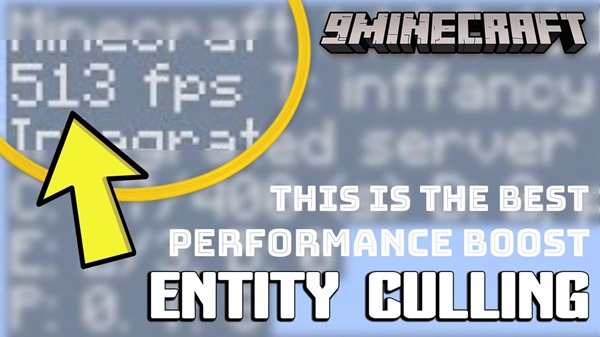
Which Minecraft Mods Pair Well with Entity Culling?
Beyond Lithium, FerriteCore, and Starlight, consider these mods from Gamemodfree:
- Isle Of Berk Mod : Optimizes lighting updates, complementing Entity Culling’s entity focus.
- Clumps: Groups dropped items to reduce entity counts, enhancing Entity Culling’s effectiveness.
- Dynamic FPS: Lowers rendering when Minecraft is minimized, saving resources alongside Entity Culling. These mods create a robust performance suite, perfect for modpacks or servers.
Why Should You Start Your Entity Culling Journey Today?
The Entity Culling Mod is a performance game-changer, transforming laggy Minecraft worlds into smooth, immersive adventures. With its async path-tracing, client-side simplicity, and compatibility with mods like OptiFine and Iris, it’s a must-have for any player. Download it from Gamemodfree to experience FPS boosts in servers, modpacks, or retro versions. Join the 33 million players who’ve embraced this mod and take your Minecraft experience to new heights. Grab the Entity Culling Mod now and say goodbye to lag forever!
FAQs Entity Culling Mod
What is the Entity Culling Mod and what does it do in Minecraft?
The Entity Culling Mod is a performance optimization mod designed for Minecraft. It improves game performance by using a technique called frustum culling to prevent the game from rendering entities (like mobs, item drops, or minecarts) that are not visible to the player. Instead of processing everything in the world, it only loads what the player can actually see, which helps reduce lag and significantly increase frames per second (FPS), especially in complex or crowded environments.
How does Entity Culling Mod improve FPS in Minecraft?
Entity Culling Mod enhances FPS by avoiding unnecessary rendering of entities hidden behind walls, underground, or beyond the player’s field of vision. Minecraft’s default rendering engine tends to process everything regardless of visibility, which causes strain on the system. This mod introduces smarter rendering logic by skipping entities that are not visible. As a result, system resources are better utilized, making gameplay smoother and more stable, especially on lower-end PCs.
Is the Entity Culling Mod compatible with shaders and other mods?
Yes, Entity Culling Mod is generally compatible with many popular mods and shaders. However, because it deals with the rendering system, conflicts may occur with mods that also modify how rendering or visibility works, such as rendering overhaul mods or some shader packs. It is recommended to check compatibility notes on the mod’s official page or test in a separate modpack to ensure smooth performance when combining it with other graphical enhancements.
Does Entity Culling Mod affect gameplay mechanics or only rendering?
Entity Culling Mod only affects the rendering process and has no impact on the actual gameplay mechanics. Entities that are not rendered are still present in the world and behave normally—they move, interact, and trigger game events as usual. The mod purely optimizes visual processing, meaning that gameplay elements like redstone circuits, mob behaviors, or physics remain unaffected.
Can Entity Culling Mod help with server lag or is it only client-side?
Entity Culling Mod is a client-side mod, which means it only helps with rendering and performance on the player's computer. It does not reduce server-side lag or processing. If you are experiencing server lag caused by too many mobs or complex redstone contraptions, this mod won’t solve those issues. However, it is very effective at making the client experience smoother when the server is under heavy load.
What types of entities are affected by the Entity Culling Mod?
The mod affects all non-block entities, including mobs (zombies, skeletons, etc.), item drops, projectiles, minecarts, boats, and even armor stands. Essentially, if an object moves or is not a static block, it qualifies as an entity and is subject to culling if out of the player’s line of sight. This wide coverage is one of the key factors in the performance boost provided by the mod.
Is Entity Culling Mod safe to use in survival or hardcore modes?
Yes, Entity Culling Mod is perfectly safe to use in survival and hardcore modes because it doesn’t interfere with game logic or mechanics. It merely prevents entities from being rendered when they are not visible. Players might sometimes not see mobs behind walls or in caves until they come into view, but this does not affect danger or interaction—they behave exactly as they would in vanilla Minecraft.
Does Entity Culling Mod require a specific version of Minecraft or Forge/Fabric?
The mod is typically updated for the latest versions of Minecraft and supports both Forge and Fabric mod loaders, depending on the version you download. You need to make sure you're using the correct version of the mod that matches your Minecraft and mod loader version. Always check the mod’s page on CurseForge or Modrinth for compatibility details and installation instructions.
How do you install the Entity Culling Mod?
To install the Entity Culling Mod, first install a mod loader like Forge or Fabric for your Minecraft version. Next, download the Entity Culling Mod JAR file from a reliable source like CurseForge. Then, place the mod file into your Minecraft mods folder. Launch the game using the corresponding mod loader profile, and the mod should automatically start working. It's a plug-and-play mod with no configuration required for basic use.
Are there any settings to customize in the Entity Culling Mod?
Yes, the mod comes with some configuration options that allow users to tweak the visibility range or toggle specific behaviors. These settings can be accessed via a config file or in-game settings menu if supported by the mod loader. Adjusting these settings can help users balance between performance and visual experience depending on their hardware and preferences.